Maintaining your Apple products not only keeps them looking new but also helps extend their lifespan. Cleaning, however, must be done with care, using the right methods and materials to avoid causing any harm to your devices. This article provides a step-by-step guide on how to clean your Apple products - from iPhones and iPads to MacBooks and AirPods - safely and effectively.
Cleaning Your iPhone or iPad
Apple's iPhones and iPads are constantly handled and exposed to various elements, making them prone to smudges, fingerprints, and grime. Here's how to clean them:
Materials Needed:
- Lint-free cloth (microfiber cloths are perfect)
- Warm water (optional)
- Isopropyl alcohol wipes (70% isopropyl alcohol)
Steps:
- Unplug all cables and turn off your device.
- Slightly dampen a corner of the lint-free cloth with warm water.
- Gently wipe the screen and the back of your device. Avoid getting moisture in any openings.
- For stubborn grime, you may use an isopropyl alcohol wipe. Again, be careful to avoid any openings, including the charging port and speakers.
- Dry your device with the other side of the cloth or a separate dry cloth.
Note: Apple advises against using window cleaners, household cleaners, aerosol sprays, solvents, ammonia, abrasives, or cleaners containing hydrogen peroxide to clean an iPhone.
Cleaning Your MacBook
MacBooks require careful cleaning to avoid damaging their screens and keyboards.
Materials Needed:
- Lint-free cloth
- Warm water
- Isopropyl alcohol (70%)
Steps:
- Shut down your MacBook and unplug the power adapter.
- Dampen a lint-free cloth with warm water and wipe down the outside casing. For the screen, use a dry lint-free cloth.
- For the keyboard, lightly dampen a lint-free cloth with water and gently clean the keys. Don’t spray water directly onto the keyboard.
- For stubborn stains, use a cloth dampened with a little isopropyl alcohol. Make sure the cloth is not soaking wet.
- Allow your MacBook to dry completely before turning it on.
Cleaning Your AirPods and Case
AirPods, due to their in-ear design, can accumulate earwax and debris. The case can also get dirty from being kept in pockets or bags.
Materials Needed:
- Lint-free cloth
- Cotton swabs
- Isopropyl alcohol wipes
Steps:
- Remove the AirPods from the case.
- Wipe the AirPods clean with a lint-free cloth. You can slightly dampen the cloth with isopropyl alcohol, but avoid getting any liquid in the openings.
- Clean the microphone and speaker meshes gently with a dry cotton swab. Don't use sharp objects or abrasive materials, as they can damage the AirPods.
- To clean the charging case, use a lint-free cloth slightly dampened with isopropyl alcohol. Ensure no moisture gets into the charging ports.
- Let the AirPods and the case dry completely before using or charging.
Conclusion
Regularly cleaning your Apple products not only maintains their aesthetic appeal but also ensures optimal performance. Always remember, gentle cleaning is the way to go, and avoid using harsh cleaners or excessive liquid that could damage your device. Your Apple products are designed to last - with a bit of tender care, they can stay shiny and functional for years to come.

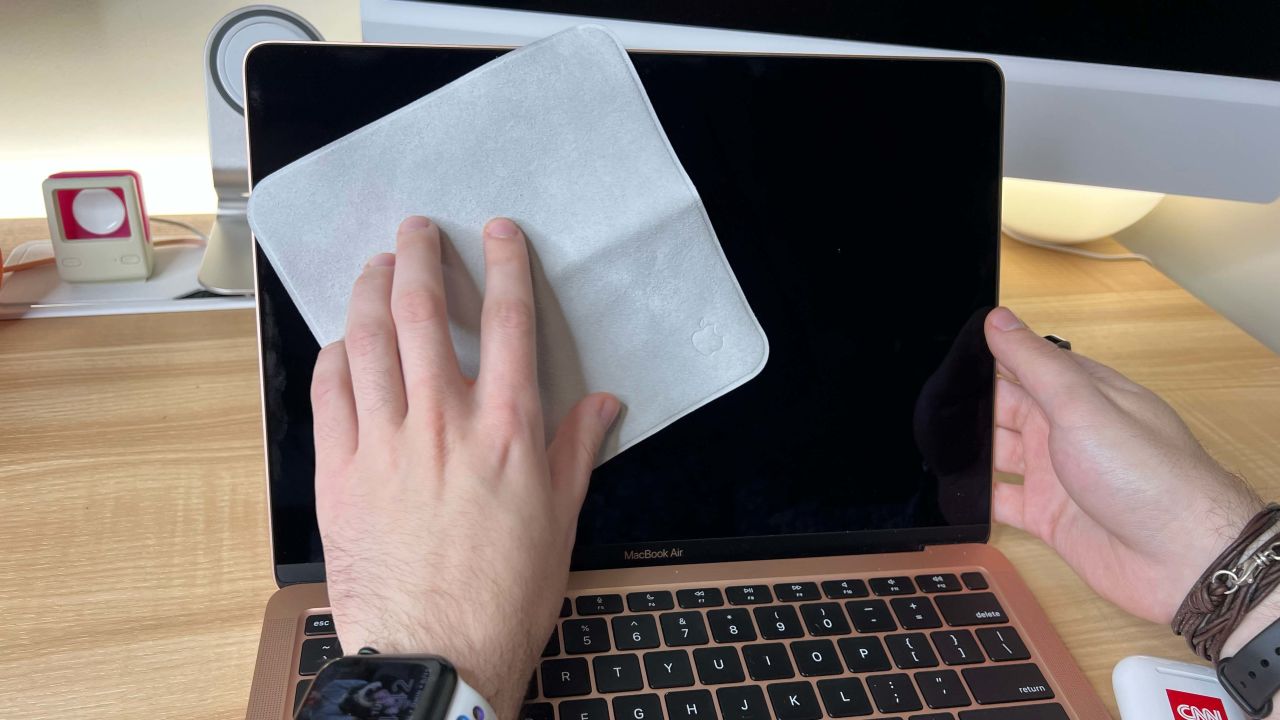

No comments:
Post a Comment